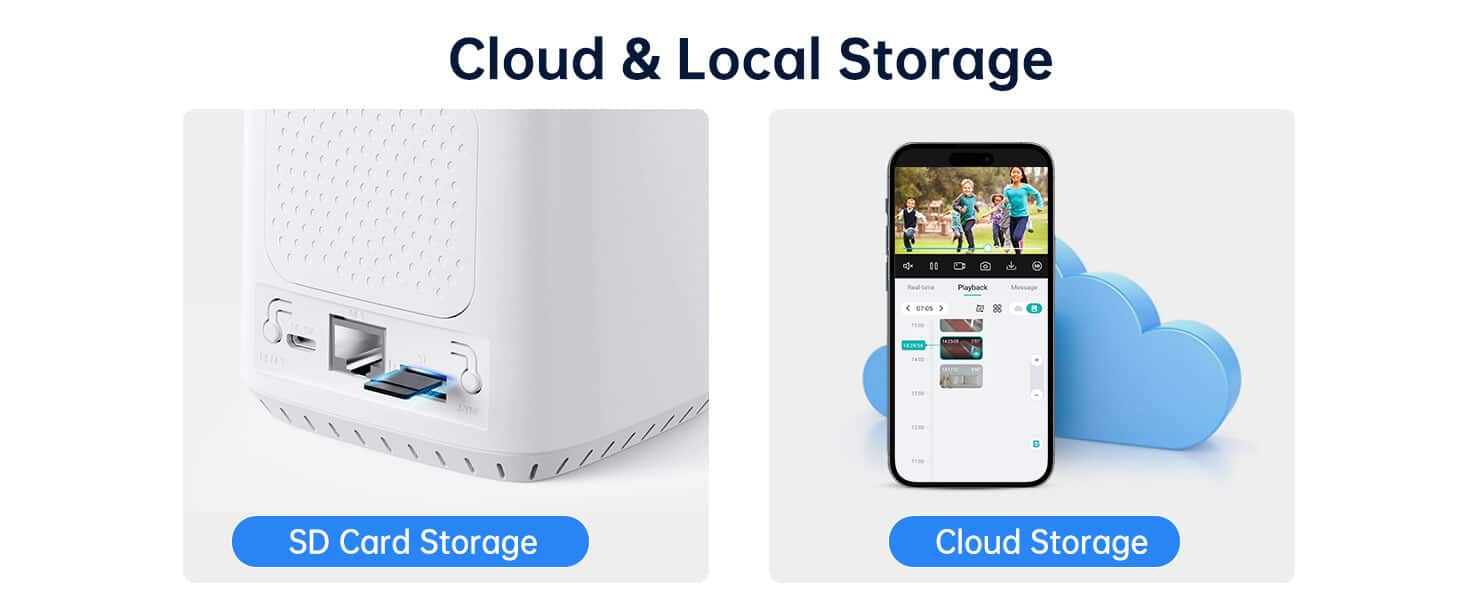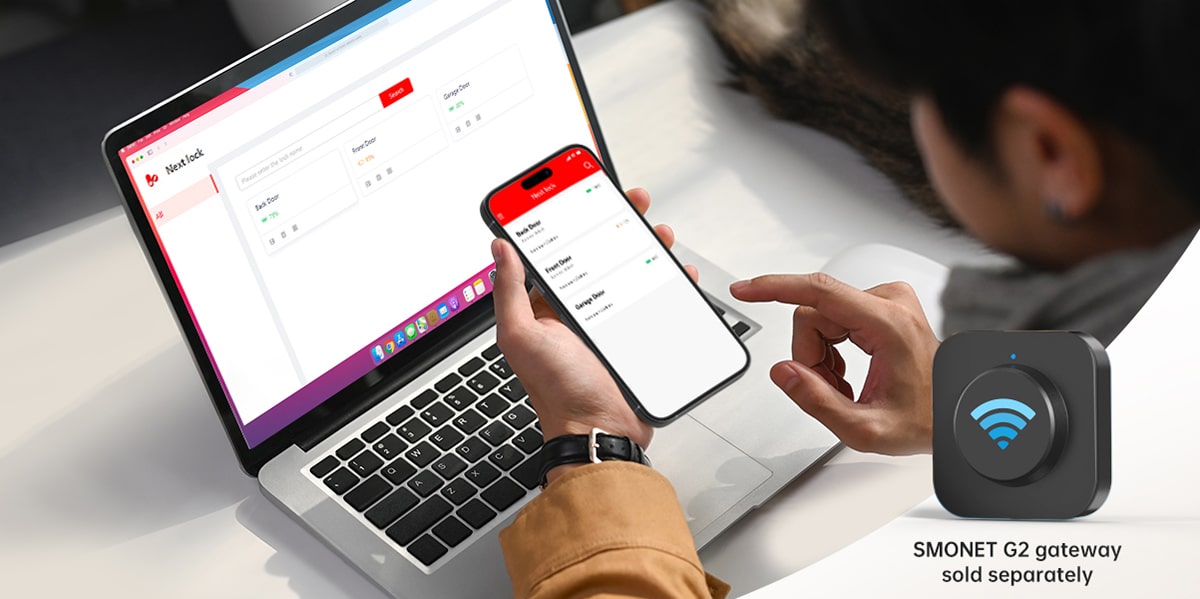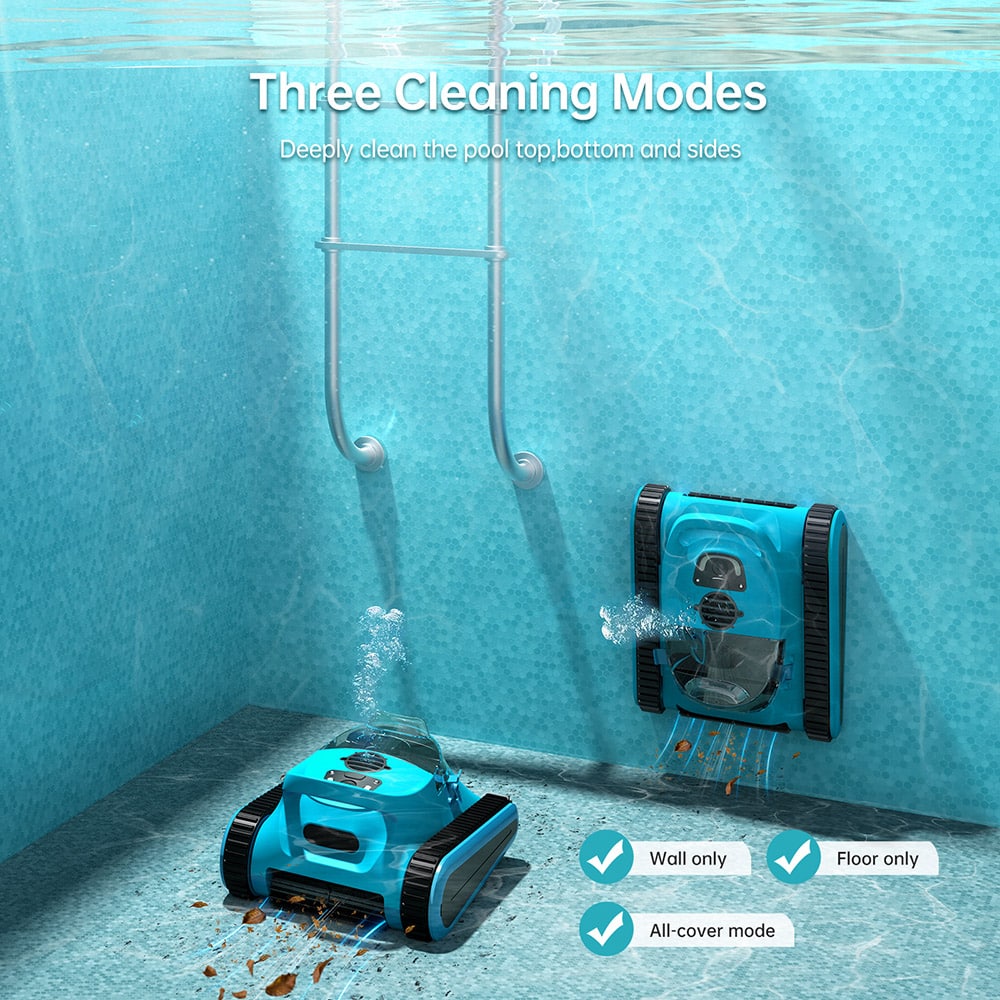How Much Storage Do You Need for Smonet Security Cameras
When setting up a Smonet solar powered security camera system, one of the key considerations is determining the appropriate amount of storage needed to ensure continuous and reliable recording. The storage requirements for Smonet security cameras depend on several factors, including the resolution, frame rate, number of cameras, and desired retention period. Let’s explore these factors in detail to help you calculate the necessary storage for your Smonet security camera system.
Table of Contents
1. Key Factors Affecting Storage Requirements
Understanding the factors that influence storage requirements is crucial when planning your solar wireless security camera system. Various elements, such as resolution, frame rate, and the number of cameras, directly impact the amount of storage needed for efficient and reliable video recording. Additionally, the recording mode and retention period play significant roles in determining how much footage you can store before overwriting occurs. By considering these key factors, you can better estimate your storage needs and ensure your system is equipped to meet your surveillance goals effectively.
1) Resolution
Higher resolution cameras (e.g., 1080p, 2K, 4K) produce larger video files compared to lower resolution cameras (e.g., 720p). The higher the resolution, the more storage space is required.
2) Frame Rate
The frame rate (measured in frames per second or FPS) affects the smoothness of the video. Higher frame rates (e.g., 30 FPS) result in larger file sizes compared to lower frame rates (e.g., 15 FPS).
3) Number of Cameras
The total storage required increases with the number of cameras in your system. Each camera generates its own video files, so more cameras mean more storage is needed.
4) Recording Mode
Continuous recording requires more storage compared to motion-activated recording. Motion-activated recording saves storage by only recording when motion is detected.
5) Retention Period
The length of time you want to retain the recorded footage impacts the storage requirements. Longer retention periods require more storage space.
2. Recommendations for Smonet Security Cameras
To maximize the performance and efficiency of your Smonet solar outdoor cameras, it’s important to choose the right storage options and configurations. Whether you’re using high-resolution cameras or prioritizing motion-activated recording, selecting the appropriate storage solution ensures seamless operation and reliable access to your footage. From large-capacity hard drives and micro SD cards to network video recorders (NVRs) and cloud storage options, Smonet offers flexible and scalable solutions tailored to your surveillance needs. Explore our recommendations below to find the best storage setup for your system.
1) High-resolution Cameras (1080p, 2K)
For high-resolution solar powered security cameras, consider using larger capacity storage solutions such as 1TB or 2TB hard drives or high-capacity micro SD cards (128GB, 256GB).
2) Motion-activated Recording
If you prefer motion-activated recording, you can significantly reduce storage requirements. Adjust the camera settings to record only when motion is detected.
3) Network Video Recorder (NVR)
Using an NVR with built-in storage can simplify the management of multiple cameras. NVRs often come with expandable storage options, allowing you to add additional hard drives as needed.
4) Cloud Storage
Smonet offers cloud storage options for offsite backup and easy access to recorded footage. Cloud storage can be a convenient solution for users who prefer not to manage physical storage devices.
3. Conclusion
Determining the right amount of storage for your Smonet solar powered security camera system involves considering the resolution, frame rate, number of cameras, recording mode, and desired retention period. By understanding these factors and using the provided formula, you can estimate the storage needed to ensure continuous and reliable recording. Whether you choose local storage solutions like hard drives and micro SD cards or opt for cloud storage, having adequate storage is essential for maintaining the effectiveness of your security system.
Prime Day OFF
Until the End
-
Master Of Cleanliness: Visual Guide To Recognizing And Understanding Your Electric Pool Cleaners
-
Making the Right Choice for A Best Keypad Door Lock: A Guide Based on Material Consideration
-
The 7 Most Common Types of Locks for Home and Office Security
-
Door Knob With Fingerprint Identification- The Future Of Home Security
-
Selecting the Ideal Digital Door Lock Style and Color for Your Abode
-
Evolution Of Security- Smart Door Key Lock
-
Mailbox Digital Lock- Reinventing Mail Security In The Digital Age
-
Exploring Alternative Unlocking Solutions - Smart Lock Fingerprint Cards and Wristbands
-
Touch Id Door Locks- Next-Generation Security At Your Fingertips
-
Smonet Home Door Lock- The Future Of Home Security