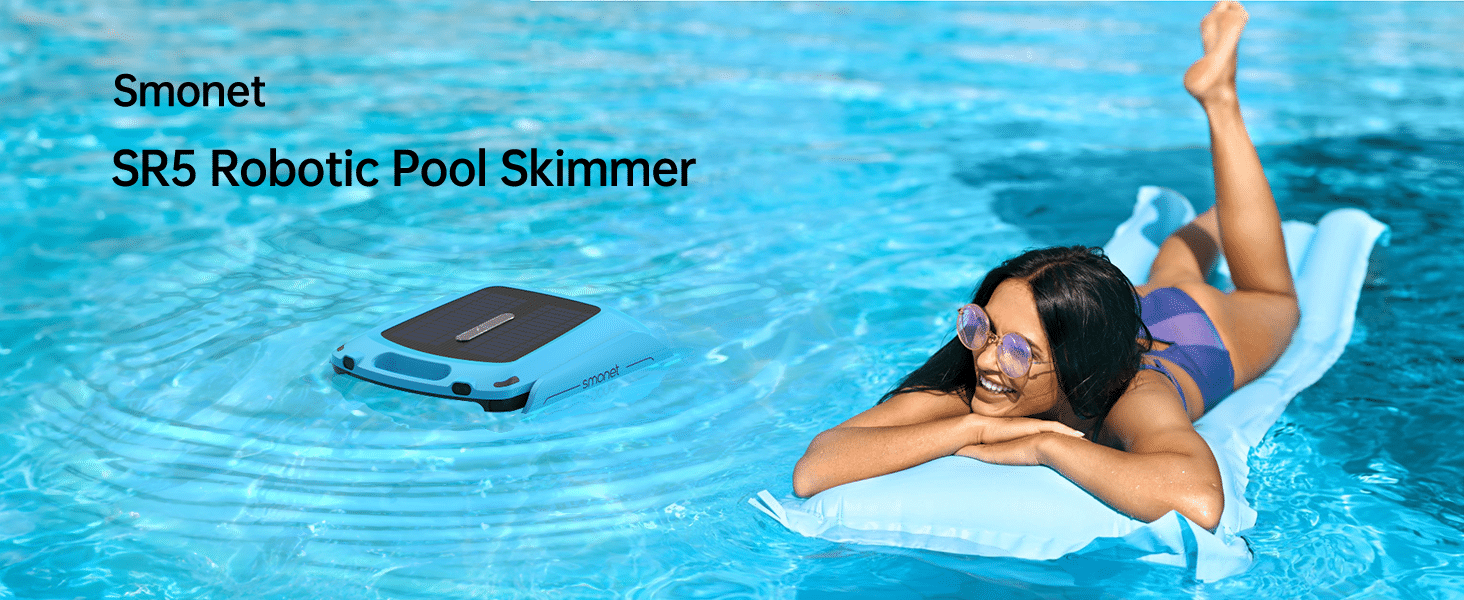Can I Lock My Front Door Remotely
With the advent of smart home technology, the ability to lock and unlock your front door remotely has become a reality. Smart locks offer convenience, enhanced security, and peace of mind by allowing you to control your door locks from anywhere using a smartphone or other connected devices. Here’s a comprehensive guide on how you can lock your front door remotely and the benefits of doing so.
Table of Contents
1. Types of Keyless Front Door Locks
Keyless front door locks come in various types, each offering different features and capabilities for remote locking and unlocking:
1) Wi-Fi Front Door Locks
These locks connect directly to your home’s Wi-Fi network, such as Smonet’s M6 wi-fi smart locks, allowing you to control them remotely via a smartphone app. They typically offer the most features, including remote access, notifications, and integration with other smart home devices.
2) Bluetooth Front Door Locks
These locks connect to your smartphone via Bluetooth. While they offer proximity-based locking and unlocking, they usually require an additional hub to enable remote access.
3) Wave and Zigbee Front Door Locks
These locks use Z-Wave or Zigbee protocols to communicate with a smart home hub. The hub then connects to your home’s Wi-Fi network, enabling remote control through a smartphone app.
2. How to Lock Your Front Door Remotely with Keyless Deadbolts
To lock your front door remotely, follow these general steps:
1) Choose a Compatible Smart Lock
Select a keyless deadbolt that fits your door and meets your security needs. Ensure it supports remote access and is compatible with your smartphone and other smart home devices.
2) Install the Keyless Deadbolt
Install the smart lock according to the manufacturer’s instructions. This may involve replacing your existing lock or adding smart components to it.
3) Connect to Wi-Fi or Hub
If you’re using a Wi-Fi smart lock, connect it to your home’s Wi-Fi network. For Bluetooth, Z-Wave, or Zigbee locks, set up the required hub and connect it to your network.
4) Download the App
Download the smart lock’s companion app on your smartphone. This app will allow you to control the lock remotely.
5) Set Up Remote Access
Follow the app’s instructions to set up remote access. This may involve creating an account, pairing your lock with the app, and configuring security settings.
6) Lock and Unlock Remotely
Once set up, you can use the app to lock and unlock your front door from anywhere. Some apps also allow you to set schedules, grant temporary access, and receive notifications.
3. Benefits of Using Electronic Door Knobs
Remote locking offers several advantages:
1) Convenience
Lock or unlock your door from anywhere, whether you’re at work, on vacation, or just away from home. No more worrying about whether you remembered to lock the door.
2) Enhanced Security
Receive notifications when someone locks or unlocks your door. Grant temporary access to guests, service providers, or family members without needing to provide a physical key.
3) Integration with Smart Home Systems
Integrate your electronic door knobs with other smart home devices, such as security cameras, alarms, and lighting systems, for a comprehensive security solution.
4) Access Control
Monitor who enters and exits your home and when. Some smart locks allow you to create unique access codes for different users.
4. Considerations When Choosing a Keyless Front Door Lock
When selecting a keyless front door lock for remote access, consider the following factors:
1) Compatibility
Ensure the smart lock is compatible with your door type and existing hardware. Check compatibility with your smartphone and other smart home devices.
2) Battery Life
Smart locks are typically battery-powered. Choose a lock with long battery life and low-battery notifications.
3) Security Features
Look for locks with robust security features, such as encryption, tamper alerts, and auto-locking.
4) Ease of Installation
Consider whether you can install the lock yourself or if professional installation is required.
5. Conclusion
Yes, you can lock your front door remotely with the help of a keyless front door lock. By choosing the right type of smart lock and setting it up correctly, you can enjoy the convenience, security, and peace of mind that comes with being able to control your door locks from anywhere. Whether you’re looking to enhance your home’s security or simply add a layer of convenience, remote locking is a valuable feature to consider.
Prime Day OFF
Until the End
-
Master Of Cleanliness: Visual Guide To Recognizing And Understanding Your Electric Pool Cleaners
-
Making the Right Choice for A Best Keypad Door Lock: A Guide Based on Material Consideration
-
The 7 Most Common Types of Locks for Home and Office Security
-
Door Knob With Fingerprint Identification- The Future Of Home Security
-
Selecting the Ideal Digital Door Lock Style and Color for Your Abode
-
Evolution Of Security- Smart Door Key Lock
-
Mailbox Digital Lock- Reinventing Mail Security In The Digital Age
-
Exploring Alternative Unlocking Solutions - Smart Lock Fingerprint Cards and Wristbands
-
Touch Id Door Locks- Next-Generation Security At Your Fingertips
-
Smonet Home Door Lock- The Future Of Home Security