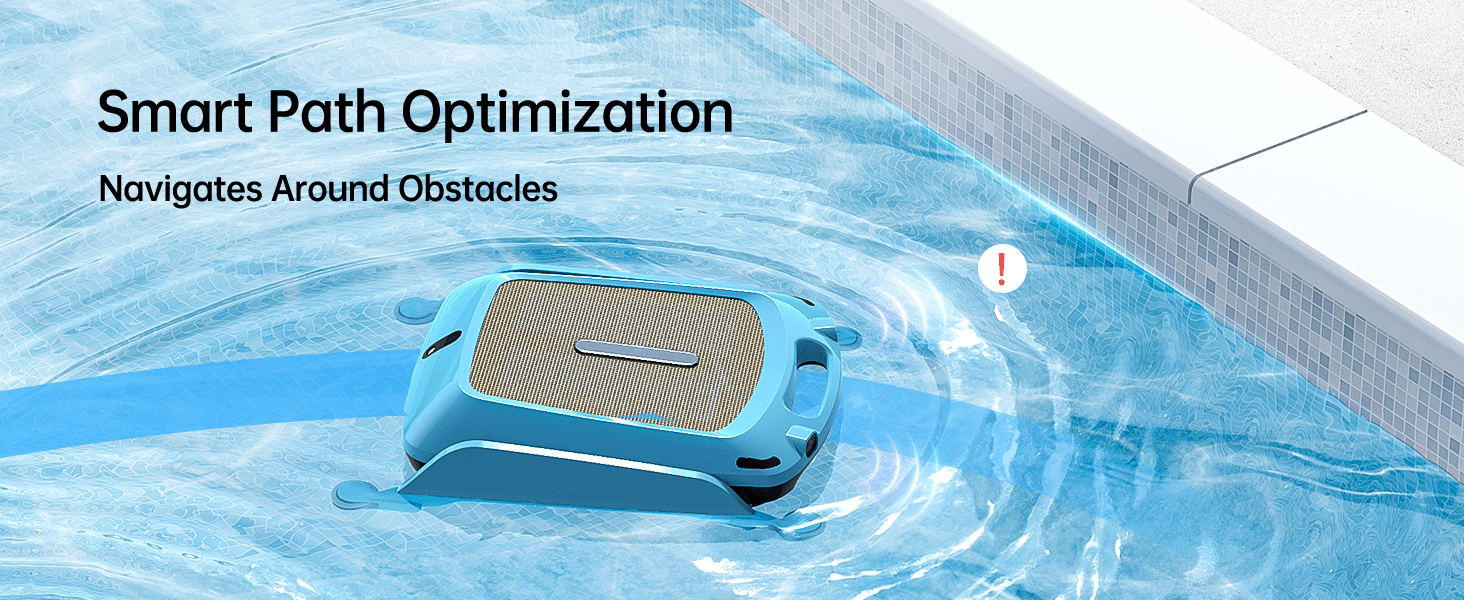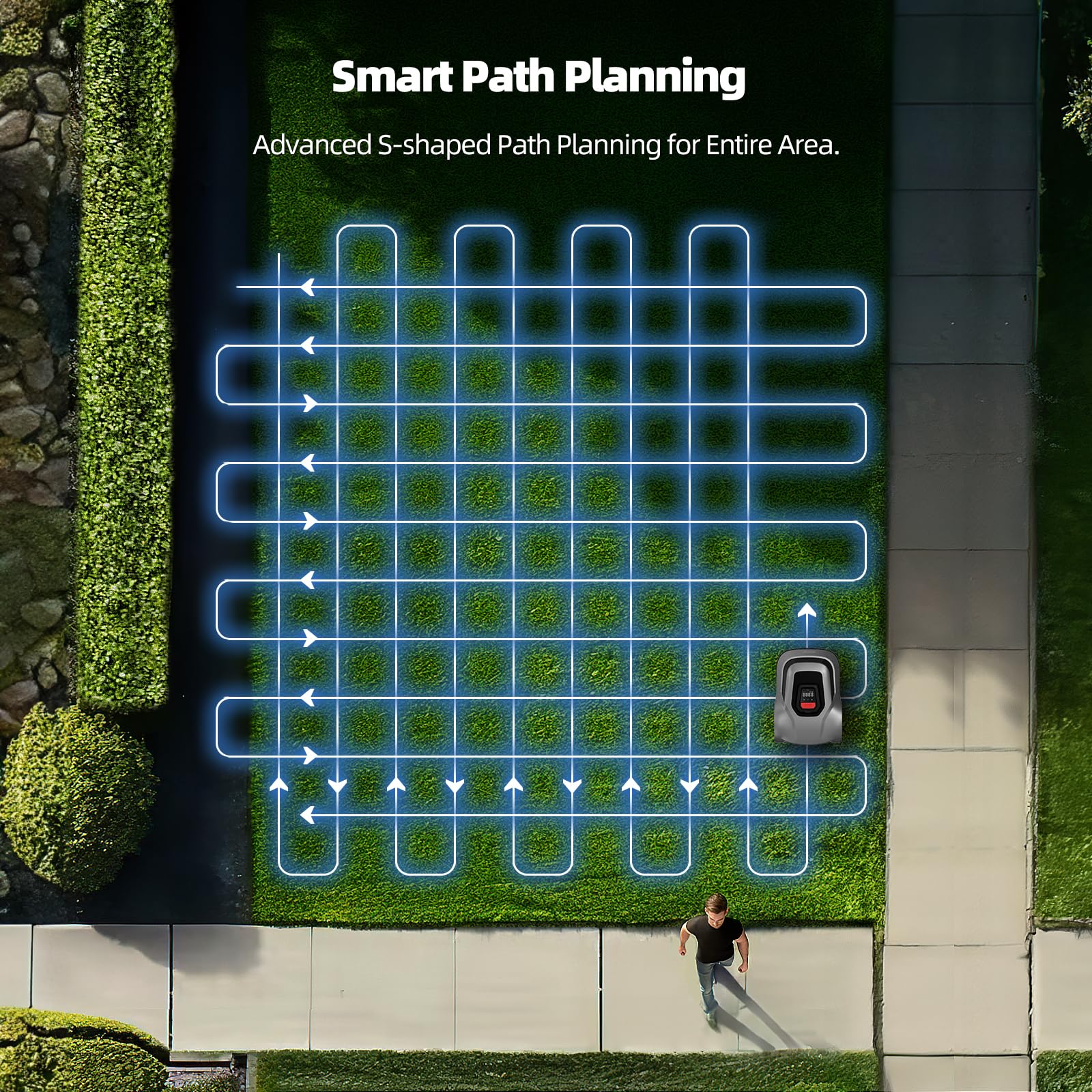How Often Are Security Cameras Checked?
Table of Contents
Security cameras play a crucial role in maintaining safety and surveillance in various settings, including homes, businesses, and public spaces. Regularly checking and maintaining these cameras is essential to ensure they function effectively and provide reliable footage when needed. The frequency of checking security cameras can vary based on several factors, including the type of camera, the environment, and the specific requirements of the security system.
Factors Influencing the Frequency of Security Camera Checks
1. Type of Security Camera
Wired vs. Wireless: Wired security cameras generally require less frequent checks compared to wireless security cameras, as they are less prone to connectivity issues. A wireless home security camera may need more regular monitoring to ensure battery life and signal strength.
2. Environment
Indoor vs. Outdoor: Cameras placed outdoors are exposed to weather conditions, which can affect their performance. These cameras may need to be checked more frequently for damage or obstruction. Indoor cameras, on the other hand, are typically in more controlled environments and may not require as frequent checks.
3. Usage
High-Traffic Areas: Cameras in high-traffic areas or critical locations may need more frequent checks to ensure they are capturing important footage effectively.
Recommended Frequency for Checking Security Cameras
1. Daily Checks
Critical Areas: For high-security areas such as banks, government buildings, or sensitive business operations, daily checks may be necessary. This ensures that any issues are identified and resolved promptly.
2. Weekly Checks
General Surveillance: For most residential and commercial settings, weekly checks are sufficient. This involves verifying that the cameras are recording properly, reviewing footage for any anomalies, and ensuring that the lenses are clean and unobstructed.
3. Monthly Checks
Routine Maintenance: Monthly checks can include more thorough inspections, such as checking the integrity of cables, ensuring that software and firmware are up to date, and performing any necessary cleaning or adjustments.
Steps for Checking Security Cameras
1. Visual Inspection
Check for Damage: Inspect the camera housing, lenses, and cables for any signs of physical damage or wear.
2. Footage Review
Verify Recording: Ensure that the cameras are recording footage properly and that the recordings are clear and usable.
3. Connectivity Check
Signal Strength: For wireless security cameras with monitor, check the signal strength and connectivity to the network. Ensure that there are no interruptions or interference.
4. Software Updates
Firmware: Regularly update the camera’s firmware and software to ensure optimal performance and security.
5. Cleaning
Lens and Housing: Clean the security cameras lenses and housing to remove any dust, dirt, or debris that could obstruct the view.
Importance of Regular Checks
1. Ensuring Reliability
Consistent Performance: Regular checks help ensure that security cameras perform consistently and reliably, providing accurate and timely footage when needed.
2. Preventing Malfunctions
Early Detection: Identifying and addressing issues early can prevent malfunctions and ensure that the cameras remain operational.
3. Enhancing Security
Effective Surveillance: Regular maintenance enhances the overall security system, ensuring that all areas are effectively monitored.
Conclusion
The frequency of checking security cameras can vary based on several factors, including the type of camera, the environment, and the specific requirements of the security system. Daily checks may be necessary for high-security areas, while weekly or monthly checks may be sufficient for general surveillance. Regular maintenance and inspections are crucial to ensure that wireless security cameras with monitor function effectively and provide reliable footage. By following a consistent schedule and performing thorough checks, you can enhance the reliability and performance of your security system, ensuring that it remains a valuable tool for safety and surveillance.
Prime Day OFF
Until the End
-
Master Of Cleanliness: Visual Guide To Recognizing And Understanding Your Electric Pool Cleaners
-
Making the Right Choice for A Best Keypad Door Lock: A Guide Based on Material Consideration
-
The 7 Most Common Types of Locks for Home and Office Security
-
Door Knob With Fingerprint Identification- The Future Of Home Security
-
Selecting the Ideal Digital Door Lock Style and Color for Your Abode
-
Evolution Of Security- Smart Door Key Lock
-
Mailbox Digital Lock- Reinventing Mail Security In The Digital Age
-
Exploring Alternative Unlocking Solutions - Smart Lock Fingerprint Cards and Wristbands
-
Touch Id Door Locks- Next-Generation Security At Your Fingertips
-
Smonet Home Door Lock- The Future Of Home Security