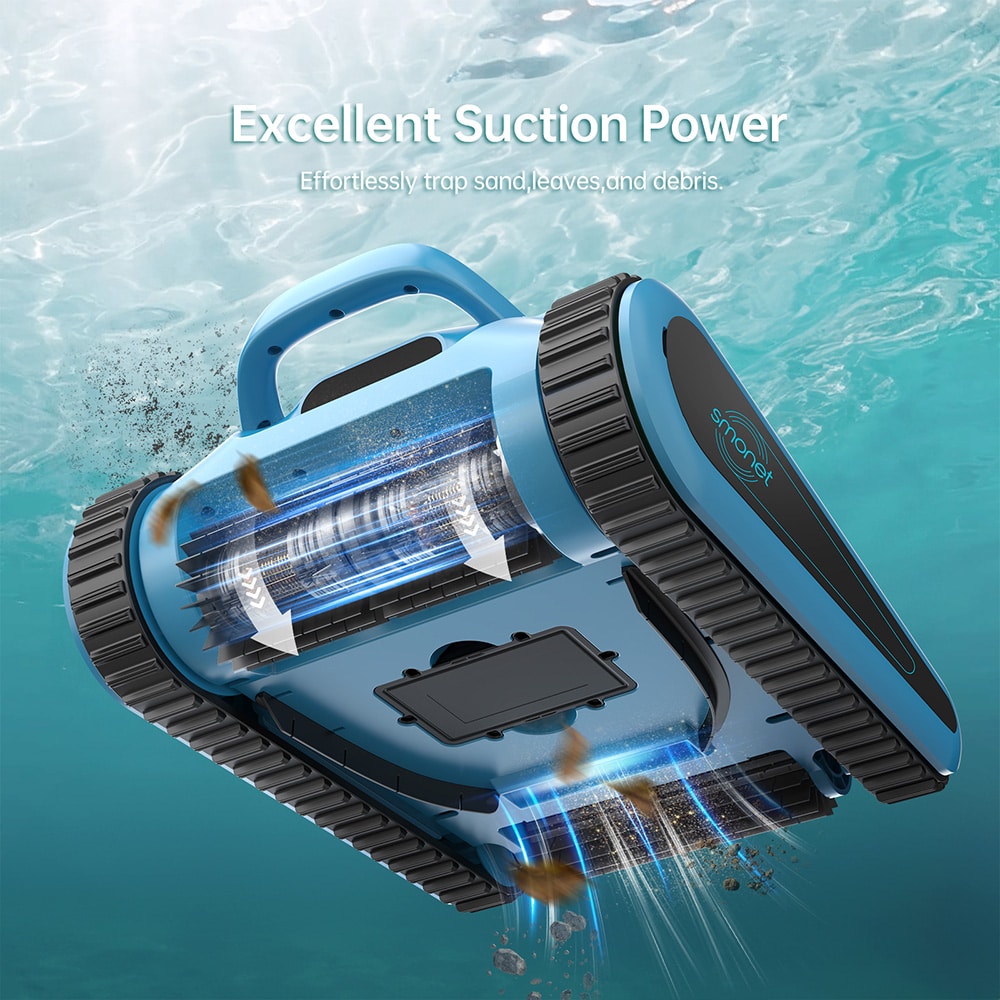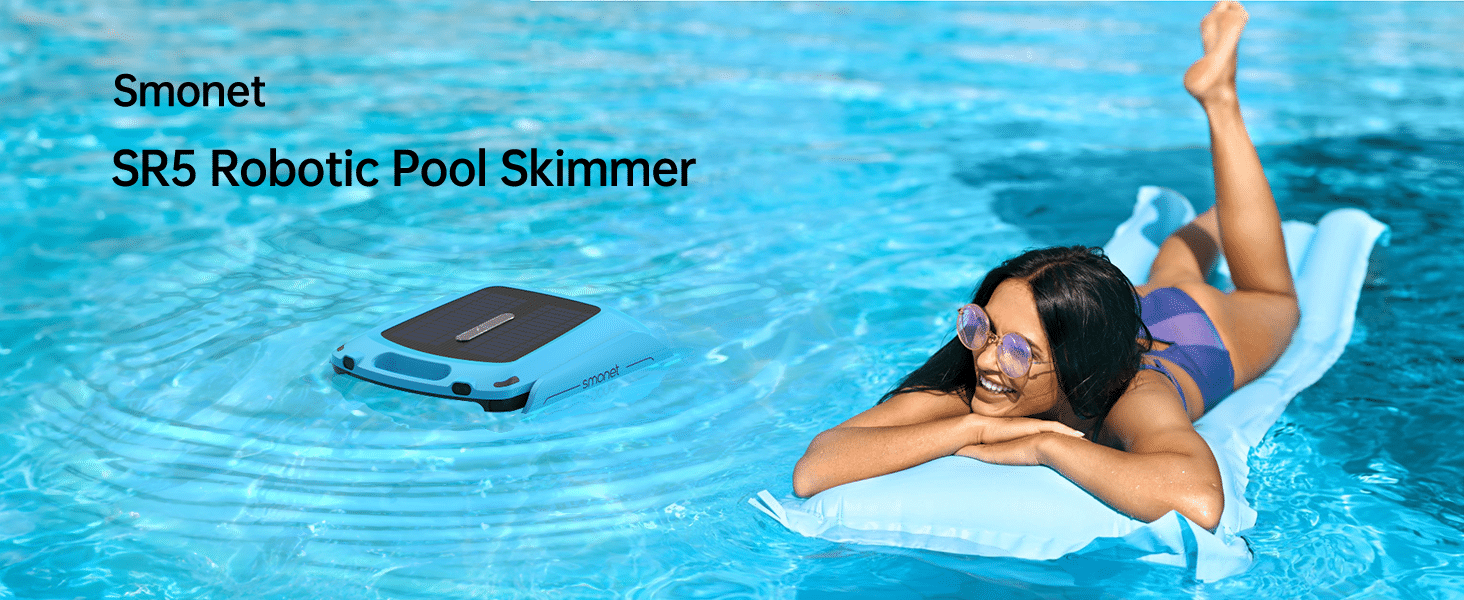Reimagine Pool Cleaning: The Comprehensive Guide to Using Your SMONET Pool Cleaning Robot
Maintaining a sparkling, clean swimming pool is every pool owner’s dream. Achieving this dream becomes effortless and efficient with the introduction of pool cleaning robots, specifically, the SMONET pool cleaning robot with its remarkable features and ease of use. This article provides an extensive guide on cleaning your swimming pool using a SMONET pool cleaning robot.
Before we start, a brief introduction to the SMONET pool cleaning robot camera: it is a smart device designed to scrub, vacuum, and filter the dirt and debris from your pool, leaving it clean and hygienic. With SMONET’s advanced navigation and scanning software, it ensures thorough coverage and cleaning efficiency, even in large and complex swimming pools.
Table of Contents
Step 1: Assemble Your SMONET pool cleaning robots
Begin by carefully unpacking your SMONET pool cleaning robot from its box. Take note of all the components included in the package, such as the robot itself, any charging equipment, filters, and any additional accessories mentioned in the product guide.
Next, follow the assembly instructions provided in the product guide step by step. Ensure that each part is securely connected; check that the brushes and filters are properly installed to guarantee optimal cleaning performance.
Before proceeding with its cleaning operation, double-check that the battery is fully charged, and all components are functioning correctly. Once everything is in place, your SMONET swimming pool cleaning robot will be ready to efficiently tackle your pool cleaning tasks.
Step 2: Placement and Priming best pool cleaning robot
Before placing the in ground pool cleaners in the water, remove any air trapped inside, also known as ‘priming.’ Hold the robot upside down, and gently shake it to release any trapped air, ensuring it sinks properly and moves without difficulty underwater.
Step 3: Set the Cleaning Cycle
The SMONET pool cleaning robot is designed to offer a versatile range of cleaning cycles tailored to meet diverse cleaning requirements. For those with smaller pools, you can easily select a quick 1-hour cleaning cycle, which efficiently removes debris and dirt in a short amount of time. Alternatively, if you have a larger pool or one that has accumulated more dirt and debris, you can choose a longer, more comprehensive cleaning cycle, ensuring that every corner of your pool is thoroughly cleaned. This flexibility allows you to customize your cleaning experience based on your pool’s size and cleanliness, making it an ideal choice for any pool owner looking to maintain a pristine swimming environment.
Step 4: Place the Pool Cleaning Robot in the Pool
To begin, gently lower the robot into the pool, ensuring it descends slowly and steadily until it makes contact with the pool floor. As you do this, take a moment to inspect the floating cable attached to the robot; it should be free of any knots or tangles. A clear and untangled cable is essential for the robot to navigate efficiently throughout the pool, allowing it to operate without hindrance. If you are using a cordless robot, make sure it is fully charged before placing it in the pool. Once the robot is in place and the cable is properly arranged (if applicable), you can proceed with its operation to ensure optimal performance.
Step 5: Start the Cleaning Process
After you have positioned the robot in the desired spot, simply flip the switch to initiate the cleaning process. The robot first performs a thorough scan of the pool, mapping out its dimensions and identifying areas that require attention. Once the assessment is complete, it begins a systematic cleaning routine. The robot meticulously scrubs the surface to dislodge any debris, vacuums up the dirt, and filters both visible particles and microscopic contaminants, ensuring your pool remains sparkling clean and inviting.
Step 6: Remove and Clean the automatic pool cleaning robot
Once the cleaning cycle is complete, carefully remove the robot from the pool. Next, take out the filter basket and clean it thoroughly to ensure peak performance for the next use. After cleaning the filter, rinse the robot’s tracks and underside with fresh water to remove any debris or contaminants. Pay special attention to crevices where dirt can build up. Once rinsed, gently dry the robot with a soft cloth to prevent any rust or damage. Finally, store the automatic pool cleaning robot in a cool, dry place to help extend its lifespan and maintain its cleaning efficiency for future pool maintenance.
Step 7: Regularly Schedule Cleaning
To maintain a sparkling clean pool, don’t wait for visible dirt and debris to accumulate. Instead, make regular cleaning a priority. SMONET offers a convenient weekly scheduler feature that allows you to effortlessly set your pool vacuum to automatically clean your pool every few days. This ensures that your pool remains fresh and inviting, reducing the need for labor-intensive cleanups and helping to keep your pool water crystal clear. Take advantage of this smart scheduling option and enjoy a worry-free swimming experience all season long!
A SMONET pool cleaning robot is an investment that will pay you back in multiple ways – more free time, less effort, and a spotlessly clean pool. The advantages of switching to automatic swimming pool supplies like a SMONET pool robot are endless, from keeping your pool meticulously clean to extending the longevity of your pool system.
Cleaning your swimming pool doesn’t have to be a daunting task anymore. Let the SMONET pool cleaning robot take care of your pool maintenance while you sit back and enjoy your cleanly kept pool.
Prime Day OFF
Until the End
-
Master Of Cleanliness: Visual Guide To Recognizing And Understanding Your Electric Pool Cleaners
-
Making the Right Choice for A Best Keypad Door Lock: A Guide Based on Material Consideration
-
The 7 Most Common Types of Locks for Home and Office Security
-
Door Knob With Fingerprint Identification- The Future Of Home Security
-
Selecting the Ideal Digital Door Lock Style and Color for Your Abode
-
Evolution Of Security- Smart Door Key Lock
-
Mailbox Digital Lock- Reinventing Mail Security In The Digital Age
-
Exploring Alternative Unlocking Solutions - Smart Lock Fingerprint Cards and Wristbands
-
Touch Id Door Locks- Next-Generation Security At Your Fingertips
-
Smonet Home Door Lock- The Future Of Home Security