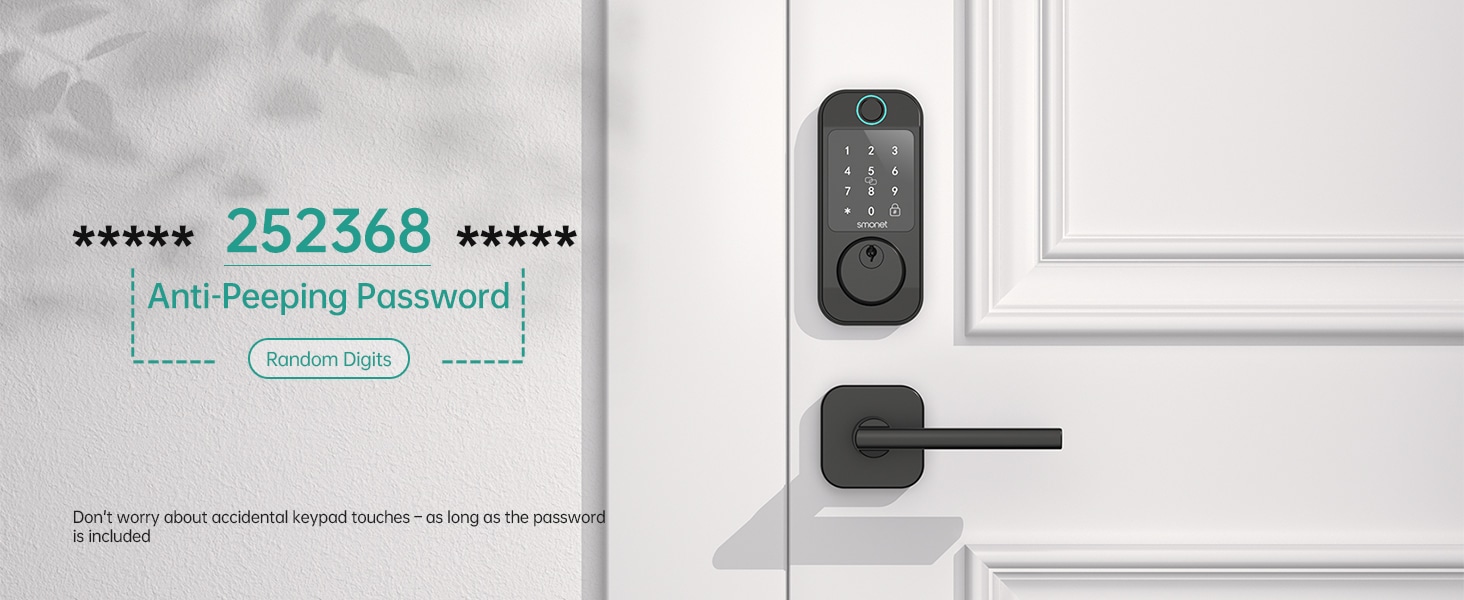Setting Up And Configuring Backup Unlock Methods For Your Fingerprint Door Lock
When it comes to setting up and configuring the backup unlocking methods for your fingerprint door lock, the procedures are usually quite straightforward. Each door lock may have its specific steps, but the general guidelines are as such:
For Passcodes or PINs:
Access the system settings:
This can be done either directly on the fingerprint sensor door itself or through the accompanying smartphone app. The interface should have an option labeled something like ‘Add Passcode’ or ‘Configure PIN’.
Enter your preferred passcode:
Choosing a code that is easy for you to remember but hard for others to guess is critical. The length and combination of the passcode might depend on the model of your lock.
Confirm your passcode:
You will typically be asked to enter your chosen passcode a second time to confirm it.
For Physical Key:
Ensure you have a physical key:
When your fingerprint gate entry is installed, it should have come with a set of physical keys. Keep these keys in a secure place.
Insert the key into the lock:
Should the electronic parts of the lock fail, use the specialized key provided to unlock the door in traditional style.
For Smartphone Accessibility:
Download the smartphone app:
You need to install the appropriate smartphone app for your specific lock. This app might be developed by the lock manufacturer or a third-party provider.
Typically, this requires you to enable Bluetooth or Wi-Fi on both your smartphone and the finger touch door lock. Then, simply follow the instructions provided by the app for pairing the devices.
Unlock your door remotely:
Once your smartphone is paired with your lock, you can unlock your door remotely through the app.
Remember, always carefully follow the instructions given in your lock’s user manual or by customer support for these processes. The steps listed here are just a general guideline and the actual steps may vary somewhat depending on the specific brand and model of your lock.
Prime Day OFF
Until the End
-
Master Of Cleanliness: Visual Guide To Recognizing And Understanding Your Electric Pool Cleaners
-
Making the Right Choice for A Best Keypad Door Lock: A Guide Based on Material Consideration
-
The 7 Most Common Types of Locks for Home and Office Security
-
Door Knob With Fingerprint Identification- The Future Of Home Security
-
Selecting the Ideal Digital Door Lock Style and Color for Your Abode
-
Evolution Of Security- Smart Door Key Lock
-
Mailbox Digital Lock- Reinventing Mail Security In The Digital Age
-
Exploring Alternative Unlocking Solutions - Smart Lock Fingerprint Cards and Wristbands
-
Touch Id Door Locks- Next-Generation Security At Your Fingertips
-
Why Smonet Tops The Best Cordless Pool Vacuum List