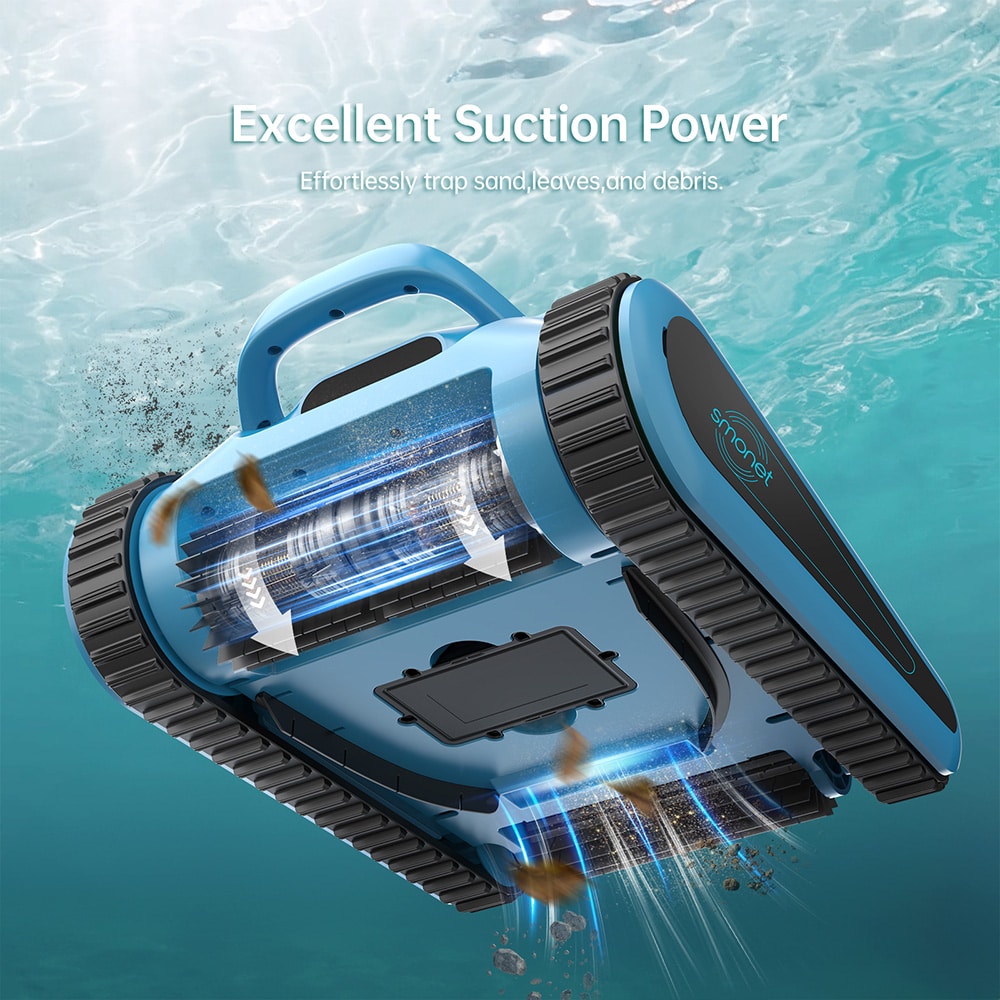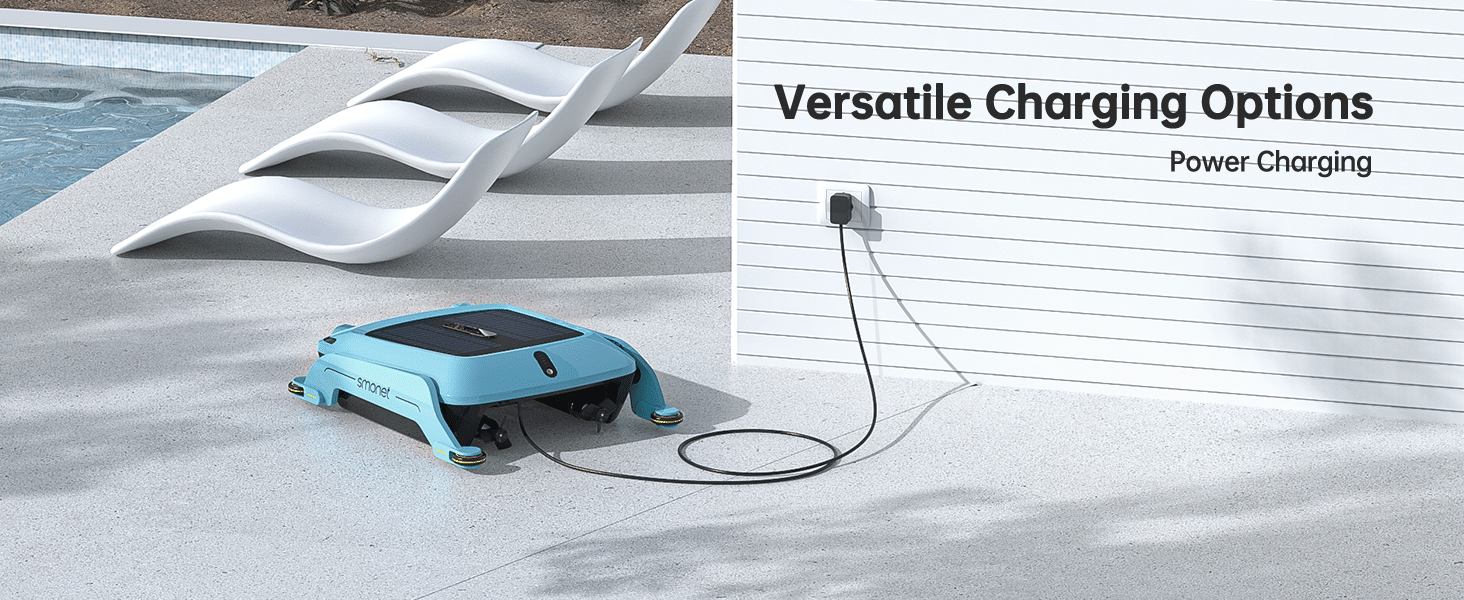Smart WiFi Door Locks: Types and Buying Guide
A WiFi door lock, also known as a smart lock, allows you to lock and unlock your door remotely through your smartphone over the internet. It provides a secure, easy-to-install, and convenient way to control who can access your home, even when you’re not physically present.
Generally, smart locks can be categorized into two main types:
Deadbolt Replacements
As the name suggests, these types replace your entire existing deadbolt with a technologically advanced version. The smart deadbolt often provides multiple methods of access, including keyless entry through a smartphone app, a keypad for pin codes, or even biometric identifiers such as a fingerprint scanner.
Deadbolt Adapters
These are the locks that utilize your existing lock system but add smart technology to it. These adapters can be useful if you prefer not to replace an existing lock, like if you live in an apartment and can’t make permanent alterations. They add smart capabilities on top of your existing lock, meaning you can still use your traditional keys if you choose.
Apart from these, there are combination keypad smart locks that come in several varieties, some even combining the functionalities of keyless keypad locks.
WiFi door locks have several advantages, such as:
- You can use a keypad, an electronic key, a fingerprint scanner, or an Apple Home Key to unlock your door without a physical key.
- You can create, revoke, delete, and limit access codes for different users, such as family members, guests, or staff.
- You can view the status of your wifi smart door lock, track who enters and leaves your house, and receive alerts for any unusual activity.
WiFi door locks also have some implications, such as:
- You can integrate your lock with other smart home devices and services, such as cameras, lights, thermostats, and security systems.
- You need a reliable internet connection and power supply for your lock to work properly. If your WiFi or electricity goes out, you may lose some features or access to your lock.
- You need to protect your lock and your network from hackers and cyberattacks, which could compromise your security and privacy. You should use strong passwords, encryption, and firewalls to prevent unauthorized access.
- You need to consider the compatibility and interoperability of your lock with your existing door, your smartphone, and your smart home hub. You should check the specifications and requirements of your lock before buying and installing it.
When choosing a smart lock, it’s crucial to consider the wireless protocol it uses. The three most common are Bluetooth, Z-Wave, and WiFi. While all three can effectively communicate with enabled devices, your choice might depend on the range (Wi-Fi and Z-Wave have longer ranges than Bluetooth), power consumption (Bluetooth consumes less power than Wi-Fi), and whether you have a compatible home automation hub for Z-Wave devices.
Selecting the right smart lock depends on your specific needs, preferences, and the existing setup of your home. Always remember to consider factors such as compatibility with other devices, ease of installation, security level, and convenience of use.
Prime Day OFF
Until the End
-
Master Of Cleanliness: Visual Guide To Recognizing And Understanding Your Electric Pool Cleaners
-
Making the Right Choice for A Best Keypad Door Lock: A Guide Based on Material Consideration
-
Door Knob With Fingerprint Identification- The Future Of Home Security
-
An Evaluation Of Safety Features In Electric Lawnmower Motor According To Consumer Reports
-
Selecting the Ideal Digital Door Lock Style and Color for Your Abode
-
How To Change Your Smonet Robot Pool Vaccum Effectively
-
Evolution Of Security- Smart Door Key Lock
-
Mailbox Digital Lock- Reinventing Mail Security In The Digital Age
-
Exploring Alternative Unlocking Solutions - Smart Lock Fingerprint Cards and Wristbands
-
The Efficient Smonet Pool Vacuum: A Comprehensive Review